- View all help sheets
Help by technology
- Adobe Creative Cloud
- Anthology Portfolio
- Bookings with Me
- Campus Cable TV
- Canvas
- Cat Card
- Classroom Technology
- File Storage
- Firefly
- Follett Discover
- Get Connected (Internet)
- Kaltura (Video Management)
- M365 (Office 365)
- Make Me Admin
- Multifactor Authentication (Duo)
- Office Technology
- OneDrive
- Online Student Resources
- Outlook Email
- PaperCut (Printing)
- Rave (Campus Text Alerts)
- SANS Security Training
- TAO
- Teams
- Turnitin
- Valt (Classroom Video Recording)
- Wildcat360
- WildcatsOnline
- WSC Password
- Zoom (Video Conferencing)
Contact Service Center
Can't find what you're looking for in our help sheets?
Click: https://www.wsc.edu/service-center
Call: (402) 375-7107
Visit: U.S. Conn Library 1st Floor
Grant Parent/Guest Access
1. Send a notification to your parent/guest to begin the process using WildcatsOnline. Go to the WSC home page, click on myWSC at the top, and log in. Select WildcatsOnline from the Top Applications section.
2. Click the Profile tab at the top of the page and select the Parent/Guest Access button in the My Links section on the right.
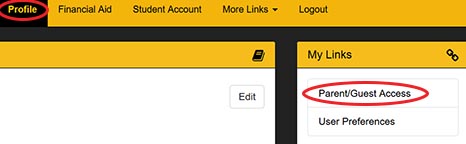
3. Type your parent/guest's email address in the Email Address text box and click Submit.

4. Type your parent/guest's first and last name and click Save.

Note: The Birthdate field is optional.
Note: If a student enters an email for a guest that already exists, they will go right to the Permissions screen.
Note: If a student enters an email address that is associated with more than one existing guest account, they will be prompted to choose which guest account to retain.
5. Check the boxes next to the permissions you want to give your parent/guest, type a Shared Secret and click Save. Two emails will be sent your parent/guest. The first email will include their username and a link to claim their guest account, and the second will include their password.

Note: The Shared Secret will be used when the parent/guest calls WSC or makes a request in person to verify the identity of the parent/guest.
Resend Parent/Guest Claim Account Email
If a guest never received the initial email with the link for them to click to verify their email, or if they accidentally deleted it, the student can resend the email to their guest allowing them to complete the process.
1. Send a notification to your parent/guest to begin the process using WildcatsOnline. Go to the WSC home page, click on myWSC at the top, and log in. Select WildcatsOnline from the Top Applications section.
2. Click the Profile tab at the top of the page and select the Parent/Guest Access button in the My Links section on the right.
3. Existing guests will be listed at the bottom of the page. Click Manage beside the guest to resend the email to.

4. Click Resend Email.
Please contact the Campus Service Center at 402-375-7107 or visit us in the library if you are still having problems.
Last Updated: 9/11/20