- View all help sheets
Help by technology
- Adobe Creative Cloud
- Anthology Portfolio
- Bookings with Me
- Campus Cable TV
- Canvas
- Cat Card
- Classroom Technology
- File Storage
- Firefly
- Follett Discover
- Get Connected (Internet)
- Kaltura (Video Management)
- M365 (Office 365)
- Make Me Admin
- Multifactor Authentication (Duo)
- Office Technology
- OneDrive
- Online Student Resources
- Outlook Email
- PaperCut (Printing)
- Rave (Campus Text Alerts)
- SANS Security Training
- TAO
- Teams
- Turnitin
- Valt (Classroom Video Recording)
- Wildcat360
- WildcatsOnline
- WSC Password
- Zoom (Video Conferencing)
Contact Service Center
Can't find what you're looking for in our help sheets?
Click: https://www.wsc.edu/service-center
Call: (402) 375-7107
Visit: U.S. Conn Library 1st Floor
Financial Aid on WildcatsOnline
1. Go to the WSC home page, click on myWSC at the top, and log in.
2. Click on WildcatsOnline from the Top Applications section.
3. Select the Financial Aid tab.
Accept or Decline Financial Aid
Click on Accept/Decline Awards button (Under My Links on the right hand side of the page).
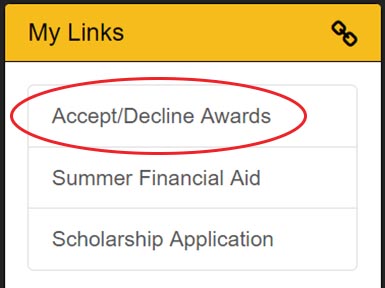
Summer Financial Aid
Click on Summer Financial Aid button (Under My Links on the right hand side of the page).
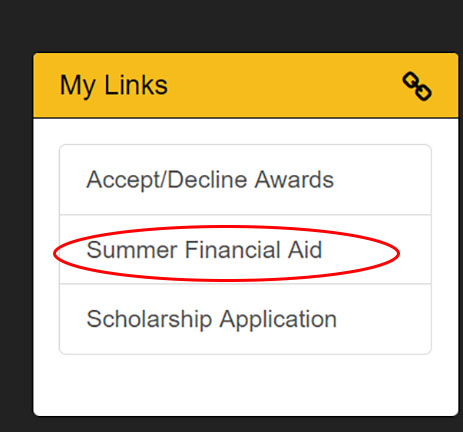
Scholarship Application
Click on Scholarship Application button (Under My Links on the right hand side of the page).
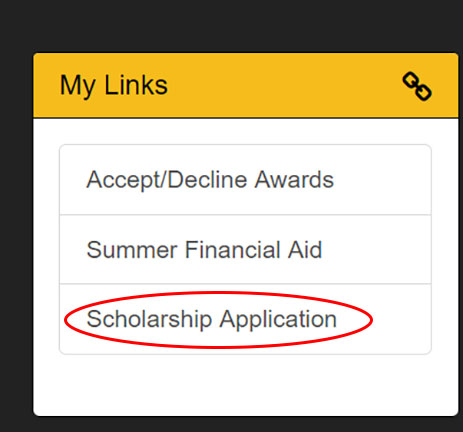
Financial Aid Current Academic Year
Review financial aid by each loan/grant type and amount for the fall and spring semesters and whether the award has been accepted and/or disbursed (Under Accepted on the left hand side of the page).
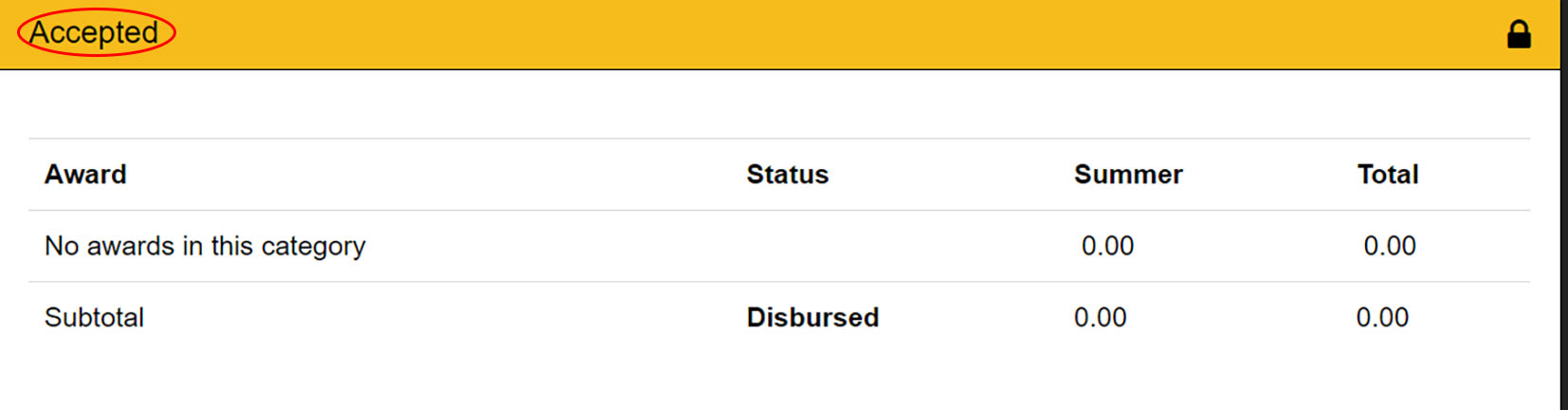
Other Awards
Review any financial aid that has been awarded from outside of Wayne State College along with scholarship estimates and/or aid not disbursed by Financial Aid (Under Other on the left hand side of the page).
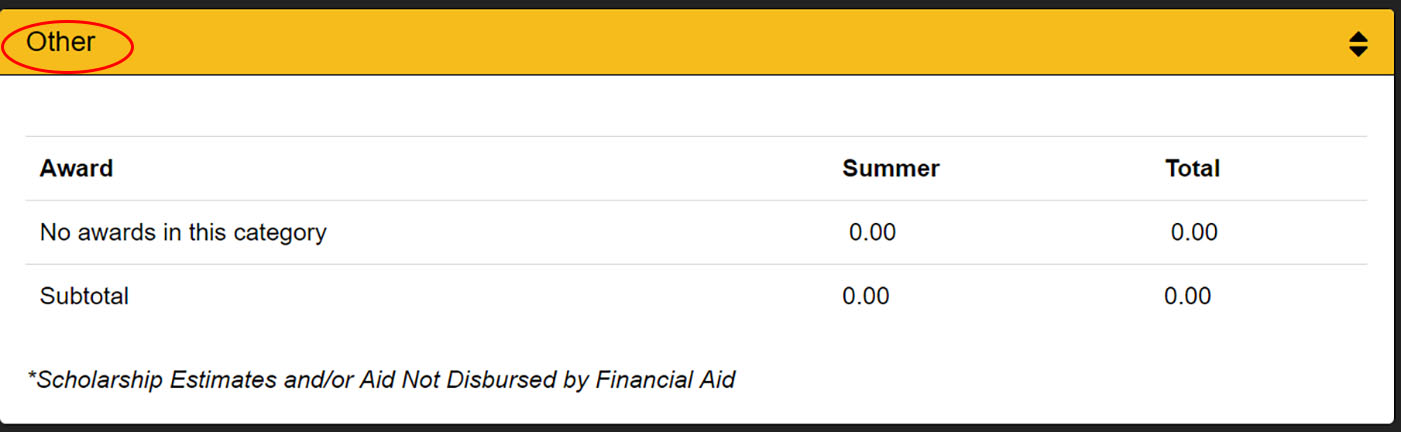
Previous Financial Aid
Click on the tab with the appropriate Academic Year (Under Years on the left hand side of the page).
View Loan Information
Click on the View Loan Information button (Under My Loan Information on the right hand side of the page) to review your loan summary and view details about your Stafford, Perkins, Plus, or Alternative Loans.
Last Updated: 11/25/2019