- View all help sheets
Help by technology
- Adobe Creative Cloud
- Anthology Portfolio
- Bookings with Me
- Campus Cable TV
- Canvas
- Cat Card
- Classroom Technology
- File Storage
- Firefly
- Follett Discover
- Get Connected (Internet)
- Kaltura (Video Management)
- M365 (Office 365)
- Make Me Admin
- Multifactor Authentication (Duo)
- Office Technology
- OneDrive
- Online Student Resources
- Outlook Email
- PaperCut (Printing)
- Rave (Campus Text Alerts)
- SANS Security Training
- TAO
- Teams
- Turnitin
- Valt (Classroom Video Recording)
- Wildcat360
- WildcatsOnline
- WSC Password
- Zoom (Video Conferencing)
Contact Service Center
Can't find what you're looking for in our help sheets?
Click: https://www.wsc.edu/service-center
Call: (402) 375-7107
Visit: U.S. Conn Library 1st Floor
Update Permanent and/or Local Addresses and Name Changes
Address Changes:
All address information (permanent and local) can be updated in WildcatsOnline.
1. Go to the WSC home page, click on myWSC at the top, and log in.
2. Select WildcatsOnline from the Top Applications section.
3. Select the Profile tab.

4. Select the Edit button under the Addresses section.
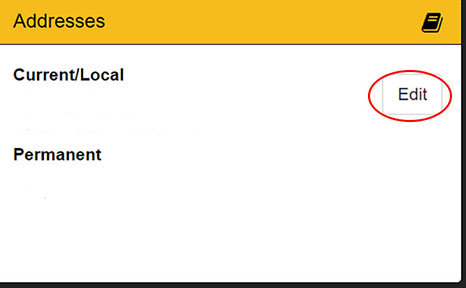
5. Click Edit to edit any current address.
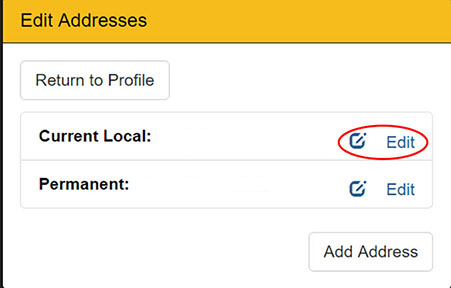
In the Edit view, you can change the Address Type by clicking in the correct box or change other address properties. You can also select a date when the address will take effect. Click the Save Address button to save the changes or Cancel to discard any changes.
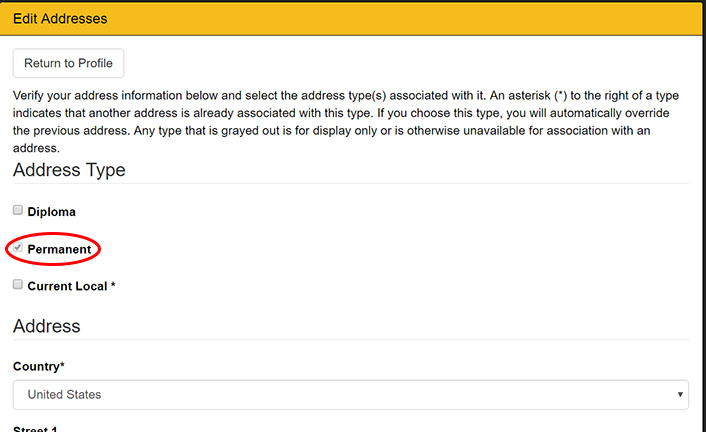
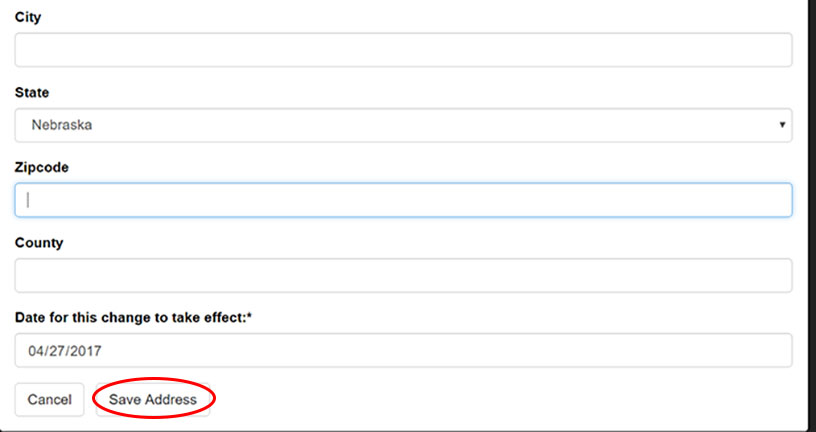
To add an address, click Add Address. Select the Address Type by clicking in the correct box then type in your new address and click Save Address. To return to the Profile tab, click Return to Profile.
Name Changes:
Name changes cannot be done in WildcatsOnline. Contact the Records & Registration office with the appropriate documents.
Provide proof of your name change via a driver’s license and one of the following:
- certified marriage license,
- certified divorce decree
- or court order that proves the establishment of a new name.
Present your proof in person, via fax or email to the Records & Registration office.
- In personal at Hahn 116
- Fax to 402-375-7047
- Email to [email protected]
Last Updated: 11/15/2023